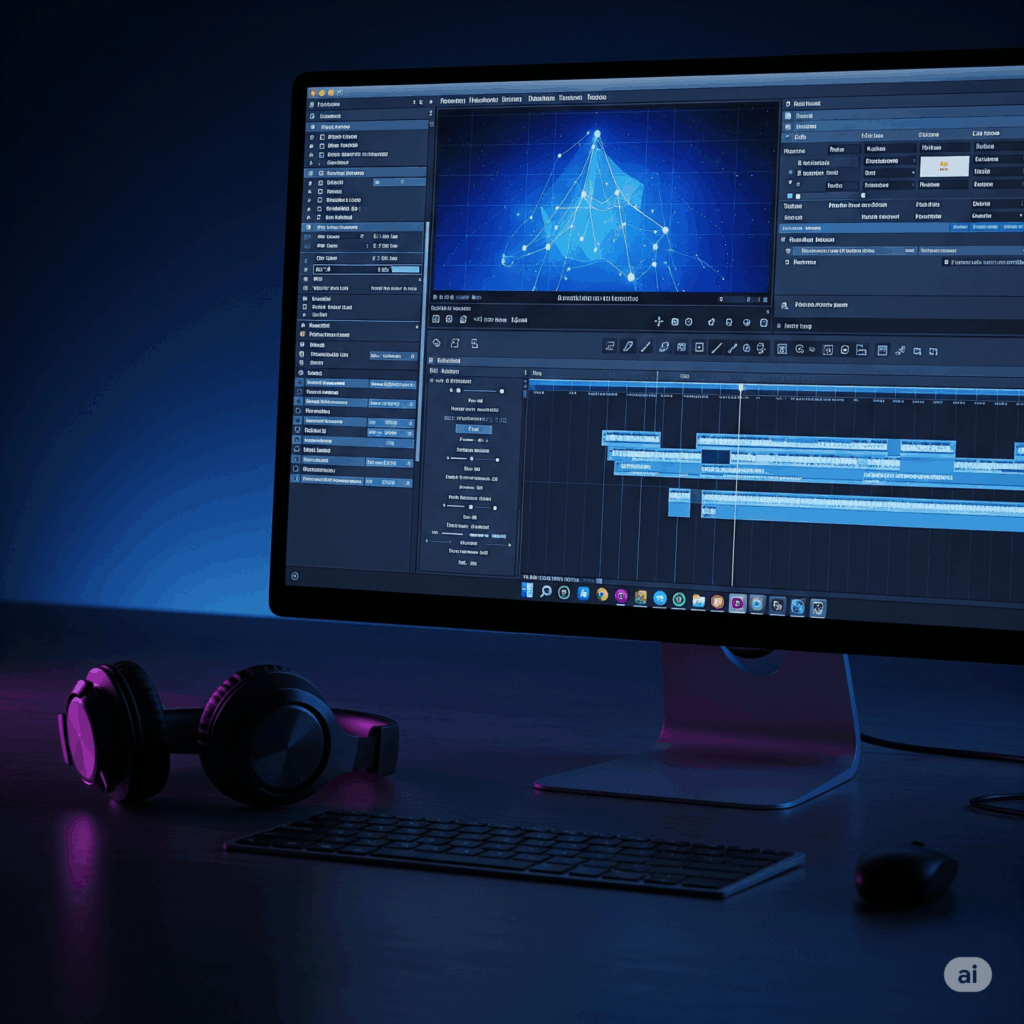The Art of the Edit: Polishing Your Adult Content for Maximum Impact #
The magic of content creation often happens not just during filming or photography, but also in the editing suite. Post-production is where you refine your raw footage and images, enhance their visual and auditory appeal, and add those final touches that elevate your content from amateur to professional. Mastering basic editing skills is an invaluable asset for any at-home adult content creator.
1. Organizing Your Assets: The Foundation of Efficient Editing #
Before you even begin editing, take the time to organize your files.
- Create a Clear Folder Structure: Organize your footage and photos by date, project, or scene.
- Rename Files Logically: Use descriptive filenames that make it easy to identify content.
- Backup Your Work: Regularly back up your raw footage and edited projects to prevent data loss.
2. Trimming and Cutting: Refining Your Timeline #
The first step in video editing is often trimming away unnecessary footage and arranging the best takes in a logical flow.
- Identify Your Best Moments: Watch through your footage and select the strongest segments.
- Make Precise Cuts: Use your editing software’s tools to trim the beginning and end of clips cleanly.
- Consider Pacing and Flow: Arrange your clips in a way that maintains viewer interest and creates a natural rhythm.
3. Enhancing Visual Appeal: Color Correction and Grading #
Color correction aims to fix any issues with your footage’s white balance, exposure, and contrast, making it look more natural. Color grading is the artistic process of adjusting colors to create a specific mood or aesthetic.
- Basic Color Correction: Adjust brightness, contrast, highlights, shadows, and white balance to achieve a balanced and visually pleasing image.
- Color Grading (Optional): Experiment with color wheels and curves to add a specific look or feel to your content. Research popular color palettes or develop your own signature style.
4. The Power of Sound: Audio Enhancement #
Clear and crisp audio is just as important as good visuals.
- Clean Up Audio: Remove any distracting background noise if possible using your editing software’s audio tools.
- Adjust Levels: Ensure consistent audio levels throughout your video. Avoid sudden jumps in volume.
- Add Music (Carefully): Royalty-free music can enhance the mood of your videos, but choose tracks that are appropriate for your content and don’t overpower your voice or other important sounds.
- Consider Sound Effects (Sparingly): Sound effects can add emphasis, but use them judiciously.
5. Adding Text and Graphics (Use Thoughtfully): #
Text overlays can be useful for introducing yourself, adding titles, or providing information. Graphics can add visual interest.
- Keep it Clean and Legible: Choose fonts and colors that are easy to read.
- Don’t Overdo It: Too much text or too many graphics can be distracting.
- Maintain Brand Consistency: Use fonts and colors that align with your overall brand aesthetic.
6. Protecting Your Work: Adding Watermarks #
Watermarks can help deter unauthorized use of your content.
- Subtle Placement: Position your watermark in a place that doesn’t obstruct the main visual but is still noticeable.
- Transparency: Adjust the opacity of your watermark so it’s visible but not overly intrusive.
- Consistency: Use the same watermark on all your content for brand recognition.
7. Optimizing for Platforms: Export Settings #
Different platforms have different recommended export settings. Research the ideal resolution, frame rate, and file format for the platforms you’ll be using (e.g., OnlyFans, clip stores, social media).
- Resolution: Aim for at least 1080p (HD).
- Frame Rate: Typically 24, 25, or 30 frames per second.
- File Format: MP4 is a widely compatible format.
- Bitrate: Adjust the bitrate to balance file size and video quality.
The Finishing Touches That Make a Difference #
Editing and post-production are essential steps in creating high-quality adult content that stands out. By mastering these skills, you can polish your raw footage and images into captivating and professional-looking content that will engage your audience and enhance your brand. Don’t be afraid to experiment and learn – the more you practice, the better your editing skills will become.